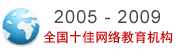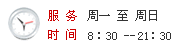Cisco认证知识:Switch命令大全(一)
9. 在基于IOS的交换机上配置VLAN中继线:
switch(config)# interface interface mod/port
switch(config-if)# switchport mode trunk
switch(config-if)# switchport trunk encapsulation {isl|dotlq}
switch(config-if)# switchport trunk allowed vlan remove vlan-list
switch(config-if)# switchport trunk allowed vlan add vlan-list
在基于CLI的交换机上配置VLAN中继线:
switch(enable) set trunk module/port [on|off|desirable|auto|nonegotiate]
Vlan-range [isl|dotlq|dotl0|lane|negotiate]
10.在基于IOS的交换机上配置VTP管理域:
switch# vlan database
switch(vlan)# vtp domain domain-name
在基于CLI的交换机上配置VTP管理域:
switch(enable) set vtp [domain domain-name]
11.在基于IOS的交换机上配置VTP 模式:
switch# vlan database
switch(vlan)# vtp domain domain-name
switch(vlan)# vtp {sever|cilent|transparent}
switch(vlan)# vtp password password
在基于CLI的交换机上配置VTP 模式:
switch(enable) set vtp [domain domain-name] [mode{ sever|cilent|transparent }][password password]
12. 在基于IOS的交换机上配置VTP版本:
switch# vlan database
switch(vlan)# vtp v2-mode
在基于CLI的交换机上配置VTP版本:
switch(enable) set vtp v2 enable
13. 在基于IOS的交换机上启动VTP剪裁:
switch# vlan database
switch(vlan)# vtp pruning
在基于CL I 的交换机上启动VTP剪裁:
switch(enable) set vtp pruning enable
14.在基于IOS的交换机上配置以太信道:
switch(config-if)# port group group-number [distribution {source|destination}]
在基于CLI的交换机上配置以太信道:
switch(enable) set port channel moudle/port-range mode{on|off|desirable|auto}
15.在基于IOS的交换机上调整根路径成本:
switch(config-if)# spanning-tree [vlan vlan-list] cost cost
在基于CLI的交换机上调整根路径成本:
switch(enable) set spantree portcost moudle/port cost
switch(enable) set spantree portvlancost moudle/port [cost cost][vlan-list]
16.在基于IOS的交换机上调整端口ID:
switch(config-if)# spanning-tree[vlan vlan-list]port-priority port-priority
在基于CLI的交换机上调整端口ID:
switch(enable) set spantree portpri {mldule/port}priority
switch(enable) set spantree portvlanpri {module/port}priority [vlans]
17. 在基于IOS的交换机上修改STP时钟:
switch(config)# spanning-tree [vlan vlan-list] hello-time seconds
switch(config)# spanning-tree [vlan vlan-list] forward-time seconds
switch(config)# spanning-tree [vlan vlan-list] max-age seconds
在基于CLI的交换机上修改STP时钟:
switch(enable) set spantree hello interval[vlan]
switch(enable) set spantree fwddelay delay [vlan]
switch(enable) set spantree maxage agingtiame[vlan]
18. 在基于IOS的交换机端口上启用或禁用Port Fast 特征:
switch(config-if)#spanning-tree portfast
在基于CLI的交换机端口上启用或禁用Port Fast 特征:
switch(enable) set spantree portfast {module/port}{enable|disable}
19. 在基于IOS的交换机端口上启用或禁用UplinkFast 特征:
switch(config)# spanning-tree uplinkfast [max-update-rate pkts-per-second]
在基于CLI的交换机端口上启用或禁用UplinkFast 特征:
switch(enable) set spantree uplinkfast {enable|disable}[rate update-rate] [all-protocols off|on]
20. 为了将交换机配置成一个集群的命令交换机,首先要给管理接口分配一个IP地址,然后使用下列命令: switch(config)# cluster enable cluster-name cv
视频学习
我考网版权与免责声明
① 凡本网注明稿件来源为"原创"的所有文字、图片和音视频稿件,版权均属本网所有。任何媒体、网站或个人转载、链接转贴或以其他方式复制发表时必须注明"稿件来源:我考网",违者本网将依法追究责任;
② 本网部分稿件来源于网络,任何单位或个人认为我考网发布的内容可能涉嫌侵犯其合法权益,应该及时向我考网书面反馈,并提供身份证明、权属证明及详细侵权情况证明,我考网在收到上述法律文件后,将会尽快移除被控侵权内容。