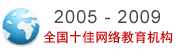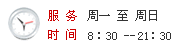学历|
高考
中考
考研
自考
成考
外语|
CET6
职称英语
商务英语
公共英语
资格|
公务员
报关员
银行
证券
司法
导游
教师
计算机|
等考
软考
工程|
一建
二建
造价师
监理师
咨询师
安全师
结构师
估价师
造价员
会计|
会计证
中级会计
注会
经济师
税务师
医学|
卫生资格
医师
药师
[更多]
CCIE分解:帧中继子接口和流量整形配置
实验说明:
R1和R2之间的平均吞吐量较低为了节省开支,我们决定修改与服务提供商签署的合同,将约定信息速率从1.544Mbit/s降低到19.2Mbit/s
实验过程:
第一步:预配置
R1(config)#int s3/0
R1(config-if)#encapsulation frame-relay
R1(config-if)#no frame-relay inverse-arp
R1(config-if)#no sh
R1(config-if)#end
R1(config)#int s3/0.1 point-to-point //配置为点到点子接口
R1(config-subif)#no sh
R1(config-subif)#ip ad 192.168.12.1 255.255.255.0
R1(config-subif)#no frame-relay inverse-arp //关闭反向ARP
R1(config-subif)#frame-relay interface-dlci 102
R1(config-subif)#exit
R1(config)#router ospf 1
R1(config-router)#net 0.0.0.0 0.0.0.0 area 0
R1(config-router)#exit
R1(config)#int s3/0.2 point-to-point
R1(config-subif)#no sh
R1(config-subif)#no frame-relay inverse-arp
R1(config-subif)#ip ad 192.168.13.1 255.255.255.0
R1(config-subif)#no sh
R1(config-subif)#frame-relay interface-dlci 103
R2(config)#int s3/0
R2(config-if)#encapsulation frame-relay
R2(config-if)#ip ad 192.168.12.2 255.255.255.0
R2(config-if)#no sh
R2(config-if)#frame-relay map ip 192.168.12.1 201 broadcast
R2(config-if)#exit
R2(config)#router ospf 1
R2(config-router)#net 0.0.0.0 0.0.0.0 area 0
R2(config-router)#exit
R2(config)#int s3/0
R2(config-if)#ip ospf network point-to-point
R3(config)#int s3/0
R3(config-if)#no sh
R3(config-if)#encapsulation frame-relay
R3(config-if)#no frame-relay inverse-arp
R3(config-if)#ip ad 192.168.13.3 255.255.255.0
R3(config-if)#no sh
R3(config-if)#frame-relay map ip 192.168.13.1 301 b
R3(config-if)#exit
R3(config)#router ospf 1
R3(config-router)#net 0.0.0.0 0.0.0.0 area 0
R3(config-router)#exit
R3(config)#int s3/0
R3(config-if)#ip ospf network point-to-point
R1和R2之间的平均吞吐量较低为了节省开支,我们决定修改与服务提供商签署的合同,将约定信息速率从1.544Mbit/s降低到19.2Mbit/s
实验过程:
第一步:预配置
R1(config)#int s3/0
R1(config-if)#encapsulation frame-relay
R1(config-if)#no frame-relay inverse-arp
R1(config-if)#no sh
R1(config-if)#end
R1(config)#int s3/0.1 point-to-point //配置为点到点子接口
R1(config-subif)#no sh
R1(config-subif)#ip ad 192.168.12.1 255.255.255.0
R1(config-subif)#no frame-relay inverse-arp //关闭反向ARP
R1(config-subif)#frame-relay interface-dlci 102
R1(config-subif)#exit
R1(config)#router ospf 1
R1(config-router)#net 0.0.0.0 0.0.0.0 area 0
R1(config-router)#exit
R1(config)#int s3/0.2 point-to-point
R1(config-subif)#no sh
R1(config-subif)#no frame-relay inverse-arp
R1(config-subif)#ip ad 192.168.13.1 255.255.255.0
R1(config-subif)#no sh
R1(config-subif)#frame-relay interface-dlci 103
R2(config)#int s3/0
R2(config-if)#encapsulation frame-relay
R2(config-if)#ip ad 192.168.12.2 255.255.255.0
R2(config-if)#no sh
R2(config-if)#frame-relay map ip 192.168.12.1 201 broadcast
R2(config-if)#exit
R2(config)#router ospf 1
R2(config-router)#net 0.0.0.0 0.0.0.0 area 0
R2(config-router)#exit
R2(config)#int s3/0
R2(config-if)#ip ospf network point-to-point
R3(config)#int s3/0
R3(config-if)#no sh
R3(config-if)#encapsulation frame-relay
R3(config-if)#no frame-relay inverse-arp
R3(config-if)#ip ad 192.168.13.3 255.255.255.0
R3(config-if)#no sh
R3(config-if)#frame-relay map ip 192.168.13.1 301 b
R3(config-if)#exit
R3(config)#router ospf 1
R3(config-router)#net 0.0.0.0 0.0.0.0 area 0
R3(config-router)#exit
R3(config)#int s3/0
R3(config-if)#ip ospf network point-to-point
视频学习
我考网版权与免责声明
① 凡本网注明稿件来源为"原创"的所有文字、图片和音视频稿件,版权均属本网所有。任何媒体、网站或个人转载、链接转贴或以其他方式复制发表时必须注明"稿件来源:我考网",违者本网将依法追究责任;
② 本网部分稿件来源于网络,任何单位或个人认为我考网发布的内容可能涉嫌侵犯其合法权益,应该及时向我考网书面反馈,并提供身份证明、权属证明及详细侵权情况证明,我考网在收到上述法律文件后,将会尽快移除被控侵权内容。