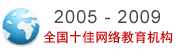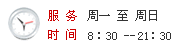学历|
高考
中考
考研
自考
成考
外语|
CET6
职称英语
商务英语
公共英语
资格|
公务员
报关员
银行
证券
司法
导游
教师
计算机|
等考
软考
工程|
一建
二建
造价师
监理师
咨询师
安全师
结构师
估价师
造价员
会计|
会计证
中级会计
注会
经济师
税务师
医学|
卫生资格
医师
药师
[更多]
计算机专业英语之解析出错信息
Decoding Error Messages
As you surf the Net, you will undoubtedly find that at times you can’t access certain websites. Why, you make wonder? Error messages attempt to explain the reason. Unfortunately, these cryptic* messages baffle* most people. We’ve deciphered* the most common ones you may encounter.
400 - Bad Request
Problem: There’s something wrong with the address you entered. You may not be authorized* to access the web page, or maybe it no longer exists.
Solution: Check the address carefully, especially if the address is long. Make sure that the slashes are correct (they should be forward slashes) and that all the names are properly spelled. Web addresses are case sensitive, so check that the names are capitalized in your entry as they are in the original reference to the website.
401 - Unauthorized
Problem: You can’t access a website, because you’re not on the guest list, your password is invalid or you have entered your password incorrectly.
Solution: If you think you have authorization, try typing your password again. Remember that passwords are case sensitive.
403 - Forbidden
Problem: Essentially the same as a 401.
Solution: Try entering your password again or move on to another site.
404 - Not Found
Problem: Either the web page no longer exists on the server or it is nowhere to be found.
Solution: Check the address carefully and try entering it again. You might also see if the site has a search engine and if so, use it to hunt for the document. (It’s not uncommon for pages to change their addresses when a website is redesigned.) To get to the home page of the site, delete everything after the domain name and hit the Enter or Return key.
503 - Service unavailable
Problem: Your Internet service provider (ISP) or your company’s Internet connection may be down.
Solution: Take a stretch, wait a few minutes and try again. If you still have no luck, phone your ISP or system administrator.
Bad file request
Problem: Your web browser may not be able to decipher the online form you want to access. There may also be a technical error in the form.
Solution: Consider sending a message to the site’s webmaster, providing any technical information you can, such as the browser and version you use.
Connection refused by host
Problem: You don’t have permission to access the page or your password is incorrect.
Solution: Try typing your password again if you think you should have access.
Failed DNS lookup
Problem: DNS stands for the Domain Name System, which is the system that looks up the name of a website, finds a corresponding number (similar to a phone number), then directs your request to the appropriate web server on the Internet. When the lookup fails, the host server can’t be located.
Solution: Try clicking on the Reload or Refresh button on your browser toolbar. If this doesn’t work, check the address and enter it again. If all else fails, try again later.
File contains no data
Problem: The site has no web pages on it.
Solution: Check the address and enter it again. If you get the same error message, try again later.
Host unavailable
Problem: The web server is down.
Solution: Try clicking on the Reload or Refresh button. If this doesn’t work, try again later.
Host unknown
Problem: The web server is down, the site may have moved, or you’ve been disconnected from the Net.
Solution: Try clicking on the Reload or Refresh button and check to see that you are still online. If this fails, try using a search engine to find the site. It may have a new address.
Network connection refused by the server
Problem: The web server is busy.
Solution: Try again in a while.
Unable to locate host
Problem: The web server is down or you’ve been disconnected from the Net.
Solution: Try clicking on the Reload or Refresh button and check to see that you are still online.
Unable to locate server
Problem: The web server is out-of-business or you may have entered the address incorrectly.
Solution: Check the address and try typing it again.
As you surf the Net, you will undoubtedly find that at times you can’t access certain websites. Why, you make wonder? Error messages attempt to explain the reason. Unfortunately, these cryptic* messages baffle* most people. We’ve deciphered* the most common ones you may encounter.
400 - Bad Request
Problem: There’s something wrong with the address you entered. You may not be authorized* to access the web page, or maybe it no longer exists.
Solution: Check the address carefully, especially if the address is long. Make sure that the slashes are correct (they should be forward slashes) and that all the names are properly spelled. Web addresses are case sensitive, so check that the names are capitalized in your entry as they are in the original reference to the website.
401 - Unauthorized
Problem: You can’t access a website, because you’re not on the guest list, your password is invalid or you have entered your password incorrectly.
Solution: If you think you have authorization, try typing your password again. Remember that passwords are case sensitive.
403 - Forbidden
Problem: Essentially the same as a 401.
Solution: Try entering your password again or move on to another site.
404 - Not Found
Problem: Either the web page no longer exists on the server or it is nowhere to be found.
Solution: Check the address carefully and try entering it again. You might also see if the site has a search engine and if so, use it to hunt for the document. (It’s not uncommon for pages to change their addresses when a website is redesigned.) To get to the home page of the site, delete everything after the domain name and hit the Enter or Return key.
503 - Service unavailable
Problem: Your Internet service provider (ISP) or your company’s Internet connection may be down.
Solution: Take a stretch, wait a few minutes and try again. If you still have no luck, phone your ISP or system administrator.
Bad file request
Problem: Your web browser may not be able to decipher the online form you want to access. There may also be a technical error in the form.
Solution: Consider sending a message to the site’s webmaster, providing any technical information you can, such as the browser and version you use.
Connection refused by host
Problem: You don’t have permission to access the page or your password is incorrect.
Solution: Try typing your password again if you think you should have access.
Failed DNS lookup
Problem: DNS stands for the Domain Name System, which is the system that looks up the name of a website, finds a corresponding number (similar to a phone number), then directs your request to the appropriate web server on the Internet. When the lookup fails, the host server can’t be located.
Solution: Try clicking on the Reload or Refresh button on your browser toolbar. If this doesn’t work, check the address and enter it again. If all else fails, try again later.
File contains no data
Problem: The site has no web pages on it.
Solution: Check the address and enter it again. If you get the same error message, try again later.
Host unavailable
Problem: The web server is down.
Solution: Try clicking on the Reload or Refresh button. If this doesn’t work, try again later.
Host unknown
Problem: The web server is down, the site may have moved, or you’ve been disconnected from the Net.
Solution: Try clicking on the Reload or Refresh button and check to see that you are still online. If this fails, try using a search engine to find the site. It may have a new address.
Network connection refused by the server
Problem: The web server is busy.
Solution: Try again in a while.
Unable to locate host
Problem: The web server is down or you’ve been disconnected from the Net.
Solution: Try clicking on the Reload or Refresh button and check to see that you are still online.
Unable to locate server
Problem: The web server is out-of-business or you may have entered the address incorrectly.
Solution: Check the address and try typing it again.
视频学习
我考网版权与免责声明
① 凡本网注明稿件来源为"原创"的所有文字、图片和音视频稿件,版权均属本网所有。任何媒体、网站或个人转载、链接转贴或以其他方式复制发表时必须注明"稿件来源:我考网",违者本网将依法追究责任;
② 本网部分稿件来源于网络,任何单位或个人认为我考网发布的内容可能涉嫌侵犯其合法权益,应该及时向我考网书面反馈,并提供身份证明、权属证明及详细侵权情况证明,我考网在收到上述法律文件后,将会尽快移除被控侵权内容。