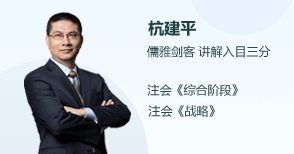具体方法如下:
插好引擎,开机. 看到如下信息以后
System Bo otstrap, Version 12.2(18r)SX2, RELEASE SOFTWARE (fc1)
Technical Sup port: ht tp:/ /w w w.cisco.com/techsup port
Copyright (c) 20 04 by cisco Systems, Inc.
Cat6k-Sup32 platform with 524288 Kbytes of main memory
Autoboot executing command: "boot bootdisk:cat6000-sup32pfc3k9.8-4-5.bin"
一阵猛按 Ctrl + Break
出现
monitor: command "boot" aborted due to user interrupt
Exit at the end of BOOT string
rommon 1 >
第一条命令
rommon 1 > CONFIG_FILE=
第二条命令
rommon 2 > BOOT=disk0:s3223-advipservicesk9_wan-mz.122-18.SXF5.bin
第三条命令
rommon 3 > sync
第四条命令
rommon 4 > reset
Resetting .......
System Bo otstrap, Version 12.2(18r)SX2, RELEASE SOFTWARE (fc1)
Technical Sup port: ht tp:/ /w w w.cisco.com/techsup port
Copyright (c) 20 04 by cisco Systems, Inc.
Cat6k-Sup32 platform with 524288 Kbytes of main memory
Autoboot executing command: "boot disk0:s3223-advipservicesk9_wan-mz.122-18.SXF5.bin"
Self extracting the image... [OK]
Self decompressing the image : #################################
编辑推荐:
100G系统中的关键技术
企业如何正确选择第三层交换机
如何节省网站速度开销