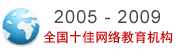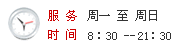在Solaris10下安装oracle
来源:Oracle认证 发布时间:2012-11-12 Oracle认证视频 评论
1 2 下一页
环境:
OS:Solaris 10
DB:10.2.0.1
在Solaris下安装Oracle跟在Linux下安装大同小异,如下演示如何在Solaris10下安装oracle.
1.安装介质准备
在oracle官网下载10201_database_solx86_64.zip
2.添加oracle组和oracle用户
#groupadd oinstall
#groupadd dba
#useradd -g oinstall -G dba -d /export/home/oracle -s /bin/bash -m oracle
#passwd oracle
-g:用户所属组
-G:用户所属附加组
-d:用户主目录
-s:用户默认shell类型,在指定具体shell的时候,确保该目录下有该shell,记得有一个安装好AIX直接将某个用户的shell修改成/bin/bash,导致无法使用,因为AIX默认是不安装bash的,需要另外安装。
oracle:用户名
-m:参数表示自动创建此用户的主目录
3.检查补丁
#pkginfo -i SUNWarc SUNWbtool SUNWhea SUNWlibm SUNWlibms SUNWsprot
SUNWsprox SUNWtoo SUNWi1of SUNWi1cs SUNWi15cs SUNWxwfnt
system SUNWarc Lint Libraries (usr)
system SUNWbtool CCS tools bundled with SunOS
system SUNWhea SunOS Header Files
system SUNWi1of ISO-8859-1 (Latin-1) Optional Fonts
system SUNWlibm Math & Microtasking Library Headers & Lint Files (Usr)
system SUNWlibms Math & Microtasking Libraries (Usr)
system SUNWsprot Solaris Bundled tools
system SUNWtoo Programming Tools
system SUNWxwfnt X Window System platform required fonts
ERROR: information for "SUNWsprox" was not found
ERROR: information for "SUNWi1cs" was not found
ERROR: information for "SUNWi15cs" was not found
在安装盘中找到如上的需要的补丁,将其copy到 /var/spool/pkg
# pwd
#/cdrom/sol_10_106_x86/Solaris_10/Product
#cp -R ./SUNWi1cs /var/spool/pkg
#cp -R ./SUNWi15cs /var/spool/pkg
#cp -R ./SUNWsprot /var/spool/pkg
可以安装补丁了
# pkgadd
The following packages are available:
1 SUNWi15cs X11 ISO8859-15 Codeset Support
(i386) 2.0,REV=2004.10.17.15.04
2 SUNWi1cs X11 ISO8859-1 Codeset Support
(i386) 2.0,REV=2004.10.17.15.04
3 SUNWsprot Solaris Bundled tools
(i386) 5.10,REV=2004.12.18
Select package(s) you wish to process (or 'all' to process
all packages)。 (default: all) [?,??,q]: 1
逐一安装如上的3个补丁。
检查安装的补丁是否成功
# pkginfo -i SUNWarc SUNWbtool SUNWhea SUNWlibm SUNWlibms SUNWsprot
> SUNWsprox SUNWtoo SUNWi1of SUNWi1cs SUNWi15cs SUNWxwfnt
system SUNWarc Lint Libraries (usr)
system SUNWbtool CCS tools bundled with SunOS
system SUNWhea SunOS Header Files
system SUNWi15cs X11 ISO8859-15 Codeset Support
system SUNWi1cs X11 ISO8859-1 Codeset Support
system SUNWi1of ISO-8859-1 (Latin-1) Optional Fonts
system SUNWlibm Math & Microtasking Library Headers & Lint Files (Usr)
system SUNWlibms Math & Microtasking Libraries (Usr)
system SUNWsprot Solaris Bundled tools
system SUNWtoo Programming Tools
system SUNWxwfnt X Window System platform required fonts
ERROR: information for "SUNWsprox" was not found
这里只剩 SUNWsprox 没有安装了,先不管了,在安装盘里也找不到。
4.修改Solaris系统参数(root用户)
备份/etc/system
# pwd
/etc
#cp system system.backup20120721
#vi system
添加如下内容
set noexec_user_stack=1
set semsys:seminfo_semmni=300
set semsys:seminfo_semmns=1050
set semsys:seminfo_semmsl=400
上一篇: 核心业务系统数据库平台迁移:Oracle->MySQL
下一篇: 基于Oracle的数据架构的航空结算系统
1 2 下一页
视频学习
我考网版权与免责声明
① 凡本网注明稿件来源为"原创"的所有文字、图片和音视频稿件,版权均属本网所有。任何媒体、网站或个人转载、链接转贴或以其他方式复制发表时必须注明"稿件来源:我考网",违者本网将依法追究责任;
② 本网部分稿件来源于网络,任何单位或个人认为我考网发布的内容可能涉嫌侵犯其合法权益,应该及时向我考网书面反馈,并提供身份证明、权属证明及详细侵权情况证明,我考网在收到上述法律文件后,将会尽快移除被控侵权内容。