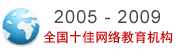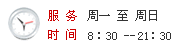学历|
高考
中考
考研
自考
成考
外语|
CET6
职称英语
商务英语
公共英语
资格|
公务员
报关员
银行
证券
司法
导游
教师
计算机|
等考
软考
工程|
一建
二建
造价师
监理师
咨询师
安全师
结构师
估价师
造价员
会计|
会计证
中级会计
注会
经济师
税务师
医学|
卫生资格
医师
药师
[更多]
OutlookExpress邮件客户端的自动化配置
在部署一个政府OA系统中的邮件模块时,由于用户全都是五六十岁的老人,邮件客户端统一采用Outlook Express,甲方项目经理要求邮件客户端的配置实现全自动化,非常头疼,好不容易才解决,来此与大家分享。
输入分析:
要配置邮件客户端,以下几个输入是必须由用户来完成的:
1.用户名,即PREFIX,@之前的内容
2.域
3.输入密码
存储分析:
用户输入数据的存储位置如下:
1.用户名——存于注册表(明文)
2.域——存于注册表(明文)
3.输入密码——存于注册表(密文)
技术选取:
有了以上两步需求,接下来就开始技术选择。由于必须访问注册表,所以排除所有的web技术,ActiveX成本较高,也排除
.NET Winform应用程序配置麻烦,排除
VB/VC应用程序配置较简单,但不如VBScript轻量
VBScript可以通过shell object来访问注册表
VBScript可双击直接运行,无需特别定制界面
综上分析,故选用VBScript来进行配置。
代码:
代码如下,参照了华盛顿市府的配置解决方案:
setoShell=wscript.CreateObject("Wscript.Shell")
Functionmain()
dimusername,domain
username=inputbox("EnteryourEmailPREFIXorUSERNAME(BEFOREthe@signbutNOTincludingthe@sign)","OutlookExpressProfileCreator","Username")
Ifusername=""Then
wscript.Quit(0)
EndIf
Ifusername="Username"Then
whileusername="EnteryourEmailPREFIXorUSERNAME"
username=inputbox("EnteryourEmailPREFIXorusername(beforethe@sign)","OutlookExpressProfileCreator","Username")
Ifusername=""Then
wscript.Quit(0)
EndIf
wend
EndIf
domain=inputbox("EnteryourDomain(AFTERthe@signbutNOTincludingthe@sign)","OutlookExpressProfileCreator","Domain")
Ifdomain=""Then
wscript.Quit(0)
EndIf
Ifdomain="Domain"Then
whiledomain="EnterYourDomainnameHere"
username=inputbox("EnteryourDomainname(AFTERthe@signbutNOTincludingthe@sign)","OutlookExpressProfileCreator","Domain")
Ifdomain=""Then
wscript.Quit(0)
EndIf
wend
EndIf
’ username=Ltrim(fixme(username))
’ domain=fixme2(domain)
’EXAMPLESTRINGFORRTRIM
’ RTrim(string)
callplaceMailSettings(username,domain)
msgbox("OutlookExpressConfigurationComplete,pleasestartOutlookExpressandenteryourpasswordwhenprompted.")
EndFunction
FunctionregRead(regStr)
regRead=oShell.RegRead(regStr)
EndFunction
FunctionregWrite(val1,val2,val3)
oShell.RegWriteval1,val2,val3
EndFunction
FunctionregDelete(regStr)
calloShell.RegDelete(regStr)
EndFunction
’Functionfixme(strValue)
’ dimuserEntry
’ userEntry=split(strValue,"@")
’ fixme=userEntry(0)
’EndFunction
’Functionfixme2(strValue2)
’ dimuserEntryd
’ userEntryd=split(strValue2,"@")
’ fixme2=userEntryd(0)
’EndFunction
’EXAMPLESTRINGFORSPLIT
’ Split(expression[,delimiter])
’PlacenewsettingsforMail
FunctionplaceMailSettings(theUsername,theDomain)
OnErrorResumeNext
dimnewAccountNum,numKeyStr
dimusername,domain
newAccountNum=regRead("HKCUSoftwareMicrosoftInternetAccountManagerAccountName")
IfnewAccountNum=""Then
newAccountNum="00000001"
ElseIfnewAccountNum<9Then
newAccountNum="0000000"&newAccountNum
Else
newAccountNum="000000"&newAccountNum
EndIf
输入分析:
要配置邮件客户端,以下几个输入是必须由用户来完成的:
1.用户名,即PREFIX,@之前的内容
2.域
3.输入密码
存储分析:
用户输入数据的存储位置如下:
1.用户名——存于注册表(明文)
2.域——存于注册表(明文)
3.输入密码——存于注册表(密文)
技术选取:
有了以上两步需求,接下来就开始技术选择。由于必须访问注册表,所以排除所有的web技术,ActiveX成本较高,也排除
.NET Winform应用程序配置麻烦,排除
VB/VC应用程序配置较简单,但不如VBScript轻量
VBScript可以通过shell object来访问注册表
VBScript可双击直接运行,无需特别定制界面
综上分析,故选用VBScript来进行配置。
代码:
代码如下,参照了华盛顿市府的配置解决方案:
setoShell=wscript.CreateObject("Wscript.Shell")
Functionmain()
dimusername,domain
username=inputbox("EnteryourEmailPREFIXorUSERNAME(BEFOREthe@signbutNOTincludingthe@sign)","OutlookExpressProfileCreator","Username")
Ifusername=""Then
wscript.Quit(0)
EndIf
Ifusername="Username"Then
whileusername="EnteryourEmailPREFIXorUSERNAME"
username=inputbox("EnteryourEmailPREFIXorusername(beforethe@sign)","OutlookExpressProfileCreator","Username")
Ifusername=""Then
wscript.Quit(0)
EndIf
wend
EndIf
domain=inputbox("EnteryourDomain(AFTERthe@signbutNOTincludingthe@sign)","OutlookExpressProfileCreator","Domain")
Ifdomain=""Then
wscript.Quit(0)
EndIf
Ifdomain="Domain"Then
whiledomain="EnterYourDomainnameHere"
username=inputbox("EnteryourDomainname(AFTERthe@signbutNOTincludingthe@sign)","OutlookExpressProfileCreator","Domain")
Ifdomain=""Then
wscript.Quit(0)
EndIf
wend
EndIf
’ username=Ltrim(fixme(username))
’ domain=fixme2(domain)
’EXAMPLESTRINGFORRTRIM
’ RTrim(string)
callplaceMailSettings(username,domain)
msgbox("OutlookExpressConfigurationComplete,pleasestartOutlookExpressandenteryourpasswordwhenprompted.")
EndFunction
FunctionregRead(regStr)
regRead=oShell.RegRead(regStr)
EndFunction
FunctionregWrite(val1,val2,val3)
oShell.RegWriteval1,val2,val3
EndFunction
FunctionregDelete(regStr)
calloShell.RegDelete(regStr)
EndFunction
’Functionfixme(strValue)
’ dimuserEntry
’ userEntry=split(strValue,"@")
’ fixme=userEntry(0)
’EndFunction
’Functionfixme2(strValue2)
’ dimuserEntryd
’ userEntryd=split(strValue2,"@")
’ fixme2=userEntryd(0)
’EndFunction
’EXAMPLESTRINGFORSPLIT
’ Split(expression[,delimiter])
’PlacenewsettingsforMail
FunctionplaceMailSettings(theUsername,theDomain)
OnErrorResumeNext
dimnewAccountNum,numKeyStr
dimusername,domain
newAccountNum=regRead("HKCUSoftwareMicrosoftInternetAccountManagerAccountName")
IfnewAccountNum=""Then
newAccountNum="00000001"
ElseIfnewAccountNum<9Then
newAccountNum="0000000"&newAccountNum
Else
newAccountNum="000000"&newAccountNum
EndIf
视频学习
我考网版权与免责声明
① 凡本网注明稿件来源为"原创"的所有文字、图片和音视频稿件,版权均属本网所有。任何媒体、网站或个人转载、链接转贴或以其他方式复制发表时必须注明"稿件来源:我考网",违者本网将依法追究责任;
② 本网部分稿件来源于网络,任何单位或个人认为我考网发布的内容可能涉嫌侵犯其合法权益,应该及时向我考网书面反馈,并提供身份证明、权属证明及详细侵权情况证明,我考网在收到上述法律文件后,将会尽快移除被控侵权内容。