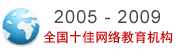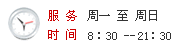学历|
高考
中考
考研
自考
成考
外语|
CET6
职称英语
商务英语
公共英语
资格|
公务员
报关员
银行
证券
司法
导游
教师
计算机|
等考
软考
工程|
一建
二建
造价师
监理师
咨询师
安全师
结构师
估价师
造价员
会计|
会计证
中级会计
注会
经济师
税务师
医学|
卫生资格
医师
药师
[更多]
直接通过ODBCAPI访问SQL数据库
<!--StartFragment-->*********************************
ODBC - Open DataBase Connectivity
*********************************
Basic Steps
Connecting to the SQL Server DataBase for retrieving information from tables
*************************************************************
The steps 1 - 3 are for connecting to the SQL Server Database
*************************************************************
1. Allocate ODBC Environment Handle
If SQLAllocEnv(glEnv) <> 0 Then
MsgBox "Unable to initialize ODBC API drivers!"
End
End If
______________________________________________________________
2. Allocate ODBC Database Handle
Dim iStatus As Integer
If SQLAllocConnect(glEnv, glDbc) <> 0 Then
MsgBox "Could not allocate memory for connection Handle!"
ODBCInit = False
' Free the Environment
iStatus = SQLFreeEnv(lEnv)
If iStatus = SQL_ERROR Then
MsgBox "Error Freeing Environment From ODBC Drivers"
End If
' Quit the Application
End
End If
______________________________________________________________
3. Connect using the sConnect string - SQLDriverConnect
Dim sResult As String
Dim iSize As Integer
Dim sConnect As String
sConnect = "DSN=" & gsDSN & ";UID=" & gsLoginID & ";PWD=" & gsPassword & ";APP=" & gsAppCode & ";DATABASE=" & gsDatabase
If SQLDriverConnect(glDbc, Screen.ActiveForm.hWnd, sConnect, Len(sConnect), sResult, Len(sResult), iSize, 0) <= 0 Then
MsgBox "Could not establish connection to ODBC driver!"
End If
______________________________________________________________
***************************************************
The steps 4 - 8 are for retrieving data from tables
***************************************************
4. Allocate ODBC Statement Handle
If SQLAllocStmt(glDbc, glStmt) <> 0 Then
MsgBox "Could not allocate memory for a statement handle!"
End If
______________________________________________________________
5. Execute ODBC Statement - SQLExecDirect
Dim lRet As Long, lErrNo As Long
Dim iLen As Integer
Dim sSQLState As String * MAX_DATA_BUFFER
Dim sErrorMsg As String * MAX_DATA_BUFFER
Dim sMsg As String
sSQL = "SELECT name, location FROM authors"
If SQLExecDirect(glStmt, sSQL, Len(sSQL)) <> SQL_SUCCESS Then
' Also Check for ODBC Error message - SQLError
lRet = SQLError(glEnv, gldbc, glStmt, sSQLState, lErrNo, sErrorMsg, MAX_DATA_BUFFER, iLen)
sMsg = "Error Executing SQL Statement" & Chr$(13) & Chr$(10)
sMsg = sMsg & "ODBC State = " & Trim$(Left$(sSQLState, InStr(sSQLState, Chr$(0)) - 1)) & Chr$(13) & Chr$(10)
sMsg = sMsg & "ODBC Error Message = " & Left$(sErrorMsg, iLen)
MsgBox sMsg, vbInformation, "Execute Query"
End If
ODBC - Open DataBase Connectivity
*********************************
Basic Steps
Connecting to the SQL Server DataBase for retrieving information from tables
*************************************************************
The steps 1 - 3 are for connecting to the SQL Server Database
*************************************************************
1. Allocate ODBC Environment Handle
If SQLAllocEnv(glEnv) <> 0 Then
MsgBox "Unable to initialize ODBC API drivers!"
End
End If
______________________________________________________________
2. Allocate ODBC Database Handle
Dim iStatus As Integer
If SQLAllocConnect(glEnv, glDbc) <> 0 Then
MsgBox "Could not allocate memory for connection Handle!"
ODBCInit = False
' Free the Environment
iStatus = SQLFreeEnv(lEnv)
If iStatus = SQL_ERROR Then
MsgBox "Error Freeing Environment From ODBC Drivers"
End If
' Quit the Application
End
End If
______________________________________________________________
3. Connect using the sConnect string - SQLDriverConnect
Dim sResult As String
Dim iSize As Integer
Dim sConnect As String
sConnect = "DSN=" & gsDSN & ";UID=" & gsLoginID & ";PWD=" & gsPassword & ";APP=" & gsAppCode & ";DATABASE=" & gsDatabase
If SQLDriverConnect(glDbc, Screen.ActiveForm.hWnd, sConnect, Len(sConnect), sResult, Len(sResult), iSize, 0) <= 0 Then
MsgBox "Could not establish connection to ODBC driver!"
End If
______________________________________________________________
***************************************************
The steps 4 - 8 are for retrieving data from tables
***************************************************
4. Allocate ODBC Statement Handle
If SQLAllocStmt(glDbc, glStmt) <> 0 Then
MsgBox "Could not allocate memory for a statement handle!"
End If
______________________________________________________________
5. Execute ODBC Statement - SQLExecDirect
Dim lRet As Long, lErrNo As Long
Dim iLen As Integer
Dim sSQLState As String * MAX_DATA_BUFFER
Dim sErrorMsg As String * MAX_DATA_BUFFER
Dim sMsg As String
sSQL = "SELECT name, location FROM authors"
If SQLExecDirect(glStmt, sSQL, Len(sSQL)) <> SQL_SUCCESS Then
' Also Check for ODBC Error message - SQLError
lRet = SQLError(glEnv, gldbc, glStmt, sSQLState, lErrNo, sErrorMsg, MAX_DATA_BUFFER, iLen)
sMsg = "Error Executing SQL Statement" & Chr$(13) & Chr$(10)
sMsg = sMsg & "ODBC State = " & Trim$(Left$(sSQLState, InStr(sSQLState, Chr$(0)) - 1)) & Chr$(13) & Chr$(10)
sMsg = sMsg & "ODBC Error Message = " & Left$(sErrorMsg, iLen)
MsgBox sMsg, vbInformation, "Execute Query"
End If
视频学习
我考网版权与免责声明
① 凡本网注明稿件来源为"原创"的所有文字、图片和音视频稿件,版权均属本网所有。任何媒体、网站或个人转载、链接转贴或以其他方式复制发表时必须注明"稿件来源:我考网",违者本网将依法追究责任;
② 本网部分稿件来源于网络,任何单位或个人认为我考网发布的内容可能涉嫌侵犯其合法权益,应该及时向我考网书面反馈,并提供身份证明、权属证明及详细侵权情况证明,我考网在收到上述法律文件后,将会尽快移除被控侵权内容。