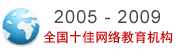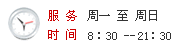学历|
高考
中考
考研
自考
成考
外语|
CET6
职称英语
商务英语
公共英语
资格|
公务员
报关员
银行
证券
司法
导游
教师
计算机|
等考
软考
工程|
一建
二建
造价师
监理师
咨询师
安全师
结构师
估价师
造价员
会计|
会计证
中级会计
注会
经济师
税务师
医学|
卫生资格
医师
药师
[更多]
利用VB2005制作颜色渐变的进度条
Me.SetStyle(ControlStyles.AllPaintingInWmPaint Or ControlStyles.UserPaint Or ControlStyles.DoubleBuffer Or ControlStyles.Opaque, True)
’更新风格
Me.UpdateStyles()
’新建颜色列表,加入红色,桔黄色,黄色,绿色,蓝绿色,蓝色,深蓝色,紫色
lstDefault = New List(Of Color)
lstDefault.Add(Color.Red)
lstDefault.Add(Color.Orange)
lstDefault.Add(Color.Yellow)
lstDefault.Add(Color.Green)
lstDefault.Add(Color.Cyan)
lstDefault.Add(Color.Blue)
lstDefault.Add(Color.Indigo)
lstDefault.Add(Color.Violet)
Value = Minimum
End Sub
’将两个颜色值混合成一个新的颜色。
Private Function MixColors(ByVal color1 As Color, ByVal color2 As Color) As Color
Return Color.FromArgb(CInt((CInt(color1.R) + CInt(color2.R)) / 2), CInt((CInt(color1.G) + CInt(color2.G)) / 2), CInt((CInt(color1.B) + CInt(color2.B)) / 2))
End Function
’建立颜色数组和画笔数组
Private Sub BuildColorList(ByRef lstAdd As List(Of Color))
Dim c As Color
Dim lstColors As New List(Of Color)
lstBrushes = New List(Of SolidBrush)
For Each c In lstAdd
lstColors.Add(c)
Next
Dim idx As Integer ’颜色数组索引
Dim cnt As Integer ’颜色数组长度
Dim sdc As Integer ’平滑度索引
’根据平衡度的不同创建颜色数组
For sdc = 0 To m_Smoothness Step 1
idx = 0
cnt = lstColors.Count - 1
While idx < cnt
lstColors.Insert(idx + 1, MixColors(lstColors(idx), lstColors(idx + 1)))
idx += 2
cnt += 1
End While
Next sdc
’根据颜色数组创建画笔数组
For Each c In lstColors
lstBrushes.Add(New SolidBrush(c))
Next
End Sub
’重载消息处理事件。
Protected Overrides Sub WndProc(ByRef m As System.Windows.Forms.Message)
If m.Msg = &H14 Then
Return
End If
MyBase.WndProc(m)
End Sub
’重载窗口寸改变事件
Protected Overrides Sub OnResize(ByVal e As System.EventArgs)
MyBase.OnResize(e)
Me.Invalidate(False)
End Sub
’重载窗口绘制事件
Protected Overrides Sub OnPaint(ByVal e As System.Windows.Forms.PaintEventArgs)
MyBase.OnPaint(e)
’绘制外框
e.Graphics.FillRectangle(New SolidBrush(Me.BackColor), Me.ClientRectangle)
’完成百分比
Dim percentComplete As Single = CSng((m_Value - m_Minimum) / (m_Maximum - m_Minimum))
If percentComplete <= 0.0F Then Exit Sub
If percentComplete > 1.0F Then percentComplete = 1.0F
Dim fullWidth As Single
’总宽度
fullWidth = CSng(Me.ClientRectangle.Width - BorderWidth)
’当前百分比所占用的宽度
Dim totalWidth As Single = fullWidth * percentComplete
’每个画笔填充颜色占用的宽度
Dim barWidth As Single
barWidth = fullWidth
barWidth /= CSng(lstBrushes.Count)
Dim height As Single
视频学习
我考网版权与免责声明
① 凡本网注明稿件来源为"原创"的所有文字、图片和音视频稿件,版权均属本网所有。任何媒体、网站或个人转载、链接转贴或以其他方式复制发表时必须注明"稿件来源:我考网",违者本网将依法追究责任;
② 本网部分稿件来源于网络,任何单位或个人认为我考网发布的内容可能涉嫌侵犯其合法权益,应该及时向我考网书面反馈,并提供身份证明、权属证明及详细侵权情况证明,我考网在收到上述法律文件后,将会尽快移除被控侵权内容。