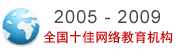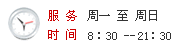学历|
高考
中考
考研
自考
成考
外语|
CET6
职称英语
商务英语
公共英语
资格|
公务员
报关员
银行
证券
司法
导游
教师
计算机|
等考
软考
工程|
一建
二建
造价师
监理师
咨询师
安全师
结构师
估价师
造价员
会计|
会计证
中级会计
注会
经济师
税务师
医学|
卫生资格
医师
药师
[更多]
在Listboxes加背景图
编辑特别推荐:
2. 放一个ComboBox和Listbox
3. 改变Component的Style为csOwnerDrawVariable和ListBox的Style为lbOwnerDrawVariable。
4. 声明5个Tbitmap的全局变量
5. 覆盖Form的OnCreate.
6. 覆盖ComboBox的OnDraw.
7. 覆盖ComboBox的OnMeasureItem.
8. 释放资源在Form的OnClose.
Unit Ownerdrw;
interface
uses
SysUtils, WinTypes, WinProcs, Messages, Classes, Graphics, Controls,
Forms, Dialogs, StdCtrls;
type
TForm1 = class(Tform)
ComboBox1: TComboBox;
ListBox1: TListBox;
procedure FormCreate(Sender: Tobject);
procedure FormClose(Sender: Tobject; var Action: TCloseAction);
procedure ComboBox1DrawItem(Control: TWinControl; Index: Integer;
Rect: Trect; State: TOwnerDrawState);
procedure ComboBox1MeasureItem(Control: TWinControl; Index: Integer;
var Height: Integer);
procedure ListBox1DrawItem(Control: TWinControl; Index: Integer;
Rect: Trect; State: TOwnerDrawState);
procedure ListBox1MeasureItem(Control: TWinControl; Index: Integer;
var Height: Integer);
private
{ Private declarations }
public
{ Public declarations }
end;
var
Form1: TForm1;
TheBitmap1, TheBitmap2, TheBitmap3, TheBitmap4,
TheBitmap5 : Tbitmap;
implementation
{$R *.DFM}
procedure TForm1.FormCreate(Sender: Tobject);
begin
TheBitmap1 := Tbitmap.Create;
TheBitmap1.LoadFromFile(C://delphi//images//buttons//globe.bmp);
TheBitmap2 := Tbitmap.Create;
TheBitmap2.LoadFromFile(C://delphi//images//buttons//video.bmp);
TheBitmap3 := Tbitmap.Create;
TheBitmap3.LoadFromFile(C://delphi//images//buttons//gears.bmp);
TheBitmap4 := Tbitmap.Create;
TheBitmap4.LoadFromFile(C://delphi//images//buttons//key.bmp);
TheBitmap5 := Tbitmap.Create;
TheBitmap5.LoadFromFile(C://delphi//images//buttons//tools.bmp);
ComboBox1.Items.AddObj (Bitmap1: Globe, TheBitmap1);
ComboBox1.Items.AddObject(Bitmap2: Video, TheBitmap2);
ComboBox1.Items.AddObject(Bitmap3: Gears, TheBitmap3);
ComboBox1.Items.AddObject(Bitmap4: Key, TheBitmap4);
ComboBox1.Items.AddObject(Bitmap5: Tools, TheBitmap5);
ListBox1.Items.AddObject(Bitmap1: Globe, TheBitmap1);
ListBox1.Items.AddObject(Bitmap2: Video, TheBitmap2);
ListBox1.Items.AddObject(Bitmap3: Gears, TheBitmap3);
ListBox1.Items.AddObject(Bitmap4: Key, TheBitmap4);
ListBox1.Items.AddObject(Bitmap5: Tools, TheBitmap5);
end;
procedure TForm1.FormClose(Sender: Tobject; var Action: TCloseAction);
begin
TheBitmap1.Free;
TheBitmap2.Free;
TheBitmap3.Free;
TheBitmap4.Free;
TheBitmap5.Free;
end;
procedure TForm1.ComboBox1DrawItem(Control: TWinControl; Index: Integer;
Rect: Trect; State: TOwnerDrawState);
var
Bitmap: Tbitmap;
Offset: Integer;
begin
with (Control as TComboBox).Canvas do
begin
FillRect(Rect);
Bitmap := Tbitmap(ComboBox1.Items.Objects[Index]);
if Bitmap $#@60;$#@62; nil then
begin
BrushCopy(Bounds(Rect.Left + 2, Rect.Top + 2, Bitmap.Width,
Bitmap.Height), Bitmap, Bounds(0, 0, Bitmap.Width,
Bitmap.Height), clRed);
Offset := Bitmap.width + 8;
end;
{ display the text }
TextOut(Rect.Left + Offset, Rect.Top, Combobox1.Items[Index])
end;
end;
procedure TForm1.ComboBox1MeasureItem(Control: TWinControl; Index:
Integer; var Height: Integer);
begin
height:= 20;
end;
procedure TForm1.ListBox1DrawItem(Control: TWinControl; Index: Integer;
Rect: Trect; State: TOwnerDrawState);
var
Bitmap: Tbitmap;
Offset: Integer;
begin
with (Control as TListBox).Canvas do
begin
FillRect(Rect);
Bitmap := Tbitmap(ListBox1.Items.Objects[Index]);
if Bitmap $#@60;$#@62; nil then
begin
BrushCopy(Bounds(Rect.Left + 2, Rect.Top + 2, Bitmap.Width,
Bitmap.Height), Bitmap, Bounds(0, 0, Bitmap.Width,
Bitmap.Height), clRed);
Offset := Bitmap.width + 8;
end;
{ display the text }
TextOut(Rect.Left + Offset, Rect.Top, Listbox1.Items[Index])
end;
end;
procedure TForm1.ListBox1MeasureItem(Control: TWinControl; Index: Integer;
var Height: Integer);
begin
height:= 20;
end;
end.
//该窗体的DFM文件
object Form1: TForm1
Left = 211
Top = 155
Width = 435
Height = 300
Caption = Form1
Font.Color = clWindowText
Font.Height = -13
Font.Name = System
Font.Style = []
PixelsPerInch = 96
OnClose = FormClose
OnCreate = FormCreate
TextHeight = 16
object ComboBox1: TComboBox
Left = 26
Top = 30
Width = 165
Height = 22
Style = csOwnerDrawVariable
ItemHeight = 16
TabOrder = 0
OnDrawItem = ComboBox1DrawItem
OnMeasureItem = ComboBox1MeasureItem
end
object ListBox1: TListBox
Left = 216
Top = 28
Width = 151
Height = 167
ItemHeight = 16
Style = lbOwnerDrawVariable
TabOrder = 1
OnDrawItem = ListBox1DrawItem
OnMeasureItem = ListBox1MeasureItem
end
end
全国计算机等级考试(等考)指定教材
全国计算机等级考试学习视频
全国计算机等级考试网上辅导招生
全国计算机等级考试时间及科目预告
考试大教育全国计算机等级考试在线测试平台
全国计算机等级考试资料下载
全国计算机等级考试论坛
计算机等级考试四级应用题解析汇总
2009年下半年全国计算机二级考试时间是2009年9月19日至23日。2009年下半年全国计算机二级考试报名时间会在考前两个月开始报名!更多优质资料尽在考试大论坛 考试大在线题库。
建立一个窗体2. 放一个ComboBox和Listbox
3. 改变Component的Style为csOwnerDrawVariable和ListBox的Style为lbOwnerDrawVariable。
4. 声明5个Tbitmap的全局变量
5. 覆盖Form的OnCreate.
6. 覆盖ComboBox的OnDraw.
7. 覆盖ComboBox的OnMeasureItem.
8. 释放资源在Form的OnClose.
Unit Ownerdrw;
interface
uses
SysUtils, WinTypes, WinProcs, Messages, Classes, Graphics, Controls,
Forms, Dialogs, StdCtrls;
type
TForm1 = class(Tform)
ComboBox1: TComboBox;
ListBox1: TListBox;
procedure FormCreate(Sender: Tobject);
procedure FormClose(Sender: Tobject; var Action: TCloseAction);
procedure ComboBox1DrawItem(Control: TWinControl; Index: Integer;
Rect: Trect; State: TOwnerDrawState);
procedure ComboBox1MeasureItem(Control: TWinControl; Index: Integer;
var Height: Integer);
procedure ListBox1DrawItem(Control: TWinControl; Index: Integer;
Rect: Trect; State: TOwnerDrawState);
procedure ListBox1MeasureItem(Control: TWinControl; Index: Integer;
var Height: Integer);
private
{ Private declarations }
public
{ Public declarations }
end;
var
Form1: TForm1;
TheBitmap1, TheBitmap2, TheBitmap3, TheBitmap4,
TheBitmap5 : Tbitmap;
implementation
{$R *.DFM}
procedure TForm1.FormCreate(Sender: Tobject);
begin
TheBitmap1 := Tbitmap.Create;
TheBitmap1.LoadFromFile(C://delphi//images//buttons//globe.bmp);
TheBitmap2 := Tbitmap.Create;
TheBitmap2.LoadFromFile(C://delphi//images//buttons//video.bmp);
TheBitmap3 := Tbitmap.Create;
TheBitmap3.LoadFromFile(C://delphi//images//buttons//gears.bmp);
TheBitmap4 := Tbitmap.Create;
TheBitmap4.LoadFromFile(C://delphi//images//buttons//key.bmp);
TheBitmap5 := Tbitmap.Create;
TheBitmap5.LoadFromFile(C://delphi//images//buttons//tools.bmp);
ComboBox1.Items.AddObj (Bitmap1: Globe, TheBitmap1);
ComboBox1.Items.AddObject(Bitmap2: Video, TheBitmap2);
ComboBox1.Items.AddObject(Bitmap3: Gears, TheBitmap3);
ComboBox1.Items.AddObject(Bitmap4: Key, TheBitmap4);
ComboBox1.Items.AddObject(Bitmap5: Tools, TheBitmap5);
ListBox1.Items.AddObject(Bitmap1: Globe, TheBitmap1);
ListBox1.Items.AddObject(Bitmap2: Video, TheBitmap2);
ListBox1.Items.AddObject(Bitmap3: Gears, TheBitmap3);
ListBox1.Items.AddObject(Bitmap4: Key, TheBitmap4);
ListBox1.Items.AddObject(Bitmap5: Tools, TheBitmap5);
end;
procedure TForm1.FormClose(Sender: Tobject; var Action: TCloseAction);
begin
TheBitmap1.Free;
TheBitmap2.Free;
TheBitmap3.Free;
TheBitmap4.Free;
TheBitmap5.Free;
end;
procedure TForm1.ComboBox1DrawItem(Control: TWinControl; Index: Integer;
Rect: Trect; State: TOwnerDrawState);
var
Bitmap: Tbitmap;
Offset: Integer;
begin
with (Control as TComboBox).Canvas do
begin
FillRect(Rect);
Bitmap := Tbitmap(ComboBox1.Items.Objects[Index]);
if Bitmap $#@60;$#@62; nil then
begin
BrushCopy(Bounds(Rect.Left + 2, Rect.Top + 2, Bitmap.Width,
Bitmap.Height), Bitmap, Bounds(0, 0, Bitmap.Width,
Bitmap.Height), clRed);
Offset := Bitmap.width + 8;
end;
{ display the text }
TextOut(Rect.Left + Offset, Rect.Top, Combobox1.Items[Index])
end;
end;
procedure TForm1.ComboBox1MeasureItem(Control: TWinControl; Index:
Integer; var Height: Integer);
begin
height:= 20;
end;
procedure TForm1.ListBox1DrawItem(Control: TWinControl; Index: Integer;
Rect: Trect; State: TOwnerDrawState);
var
Bitmap: Tbitmap;
Offset: Integer;
begin
with (Control as TListBox).Canvas do
begin
FillRect(Rect);
Bitmap := Tbitmap(ListBox1.Items.Objects[Index]);
if Bitmap $#@60;$#@62; nil then
begin
BrushCopy(Bounds(Rect.Left + 2, Rect.Top + 2, Bitmap.Width,
Bitmap.Height), Bitmap, Bounds(0, 0, Bitmap.Width,
Bitmap.Height), clRed);
Offset := Bitmap.width + 8;
end;
{ display the text }
TextOut(Rect.Left + Offset, Rect.Top, Listbox1.Items[Index])
end;
end;
procedure TForm1.ListBox1MeasureItem(Control: TWinControl; Index: Integer;
var Height: Integer);
begin
height:= 20;
end;
end.
//该窗体的DFM文件
object Form1: TForm1
Left = 211
Top = 155
Width = 435
Height = 300
Caption = Form1
Font.Color = clWindowText
Font.Height = -13
Font.Name = System
Font.Style = []
PixelsPerInch = 96
OnClose = FormClose
OnCreate = FormCreate
TextHeight = 16
object ComboBox1: TComboBox
Left = 26
Top = 30
Width = 165
Height = 22
Style = csOwnerDrawVariable
ItemHeight = 16
TabOrder = 0
OnDrawItem = ComboBox1DrawItem
OnMeasureItem = ComboBox1MeasureItem
end
object ListBox1: TListBox
Left = 216
Top = 28
Width = 151
Height = 167
ItemHeight = 16
Style = lbOwnerDrawVariable
TabOrder = 1
OnDrawItem = ListBox1DrawItem
OnMeasureItem = ListBox1MeasureItem
end
end
 2009年9月全国计算机等级考试时间及科目预告
2009年9月全国计算机等级考试时间及科目预告
 2009年NCRE考试有新变化
2009年NCRE考试有新变化
 2009年全国计算机等级考试大纲
2009年全国计算机等级考试大纲
 全国计算机等级考试历年真题及答案
全国计算机等级考试历年真题及答案
 2009年上半年全国计算机等级考试试题及答案
2009年上半年全国计算机等级考试试题及答案
视频学习
我考网版权与免责声明
① 凡本网注明稿件来源为"原创"的所有文字、图片和音视频稿件,版权均属本网所有。任何媒体、网站或个人转载、链接转贴或以其他方式复制发表时必须注明"稿件来源:我考网",违者本网将依法追究责任;
② 本网部分稿件来源于网络,任何单位或个人认为我考网发布的内容可能涉嫌侵犯其合法权益,应该及时向我考网书面反馈,并提供身份证明、权属证明及详细侵权情况证明,我考网在收到上述法律文件后,将会尽快移除被控侵权内容。