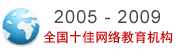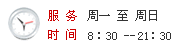学历|
高考
中考
考研
自考
成考
外语|
CET6
职称英语
商务英语
公共英语
资格|
公务员
报关员
银行
证券
司法
导游
教师
计算机|
等考
软考
工程|
一建
二建
造价师
监理师
咨询师
安全师
结构师
估价师
造价员
会计|
会计证
中级会计
注会
经济师
税务师
医学|
卫生资格
医师
药师
[更多]
VC使用boost库解析正则表达式方法
boost库安装比较麻烦,需要自己编译源文件,我整理了一下,如果仅仅需要做正则表达式,按下面的代码敲就行了:
cmd
vcvars32.bat
cd D://boost_1_32_0//libs//regex//build
d:
nmake -fvc6.mak
nmake -fvc6.mak install
注意,别看下载下来的数据包没有多大,解压缩之后达到了100多M,编译完之后为109M,占用131M,所以安装时一定注意空出足够的空间,敲入 nmake -fvc6.mak后等待的时间比较长,屏幕上还会出现一大堆英语,可以不做考虑.按照步骤往下敲就行了.压缩包内文档很详细,参照文档继续就可以了.
在VC6中集成:Tools->Options->Directories->Include files
加入:D://boost_1_32_0
编写一个源程序测试一下:
#include /"stdafx.h/"
#include <cstdlib>
#include <stdlib.h>
#include <boost/regex.hpp>
#include <string>
#include <iostream>
using namespace std;
using namespace boost;
regex expression(/"^select ([a-zA-Z]*) from ([a-zA-Z]*)/");
int main(int argc, char* argv[])
{
std::string in;
cmatch what;
cout << /"enter test string/" << endl;
getline(cin,in);
if(regex_match(in.c_str(), what, expression))
{
for(int i=0;i<what.size();i++)
cout<</"str :/"<<what[i].str()<<endl;
}
else
{
cout<</"Error Input/"<<endl;
}
return 0;
}
输入: select name from table
输出: str:select name from table
str:name
str:table
cmd
vcvars32.bat
cd D://boost_1_32_0//libs//regex//build
d:
nmake -fvc6.mak
nmake -fvc6.mak install
注意,别看下载下来的数据包没有多大,解压缩之后达到了100多M,编译完之后为109M,占用131M,所以安装时一定注意空出足够的空间,敲入 nmake -fvc6.mak后等待的时间比较长,屏幕上还会出现一大堆英语,可以不做考虑.按照步骤往下敲就行了.压缩包内文档很详细,参照文档继续就可以了.
在VC6中集成:Tools->Options->Directories->Include files
加入:D://boost_1_32_0
编写一个源程序测试一下:
#include /"stdafx.h/"
#include <cstdlib>
#include <stdlib.h>
#include <boost/regex.hpp>
#include <string>
#include <iostream>
using namespace std;
using namespace boost;
regex expression(/"^select ([a-zA-Z]*) from ([a-zA-Z]*)/");
int main(int argc, char* argv[])
{
std::string in;
cmatch what;
cout << /"enter test string/" << endl;
getline(cin,in);
if(regex_match(in.c_str(), what, expression))
{
for(int i=0;i<what.size();i++)
cout<</"str :/"<<what[i].str()<<endl;
}
else
{
cout<</"Error Input/"<<endl;
}
return 0;
}
输入: select name from table
输出: str:select name from table
str:name
str:table
视频学习
我考网版权与免责声明
① 凡本网注明稿件来源为"原创"的所有文字、图片和音视频稿件,版权均属本网所有。任何媒体、网站或个人转载、链接转贴或以其他方式复制发表时必须注明"稿件来源:我考网",违者本网将依法追究责任;
② 本网部分稿件来源于网络,任何单位或个人认为我考网发布的内容可能涉嫌侵犯其合法权益,应该及时向我考网书面反馈,并提供身份证明、权属证明及详细侵权情况证明,我考网在收到上述法律文件后,将会尽快移除被控侵权内容。