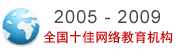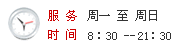如何设置组合框或列表框的行来源为函数
下列代码是一个例程,将行来源设置为这个函数:
Public Function valueList(ctl As Control, _
varID As Variant, _
lngRow As Long, _
lngCol As Long, _
intCode As Integer) As Variant
Dim varRetVal As Variant
Dim strField As String
Dim strField As String
Dim strSQL As String
Dim strList As String
Dim intLoopRow As Integer
Dim intLoopCol As Integer
Dim cnn As ADODB.Connection
Dim RST As ADODB.Recordset
Static svarArray() As Variant
Static sintRows As Integer
Static sintCols As Integer
On Error GoTo Proc_err
Select Case intCode
Case acLBInitialize
On Error Resume Next
intLoopRow = Ubound(svarArray)
If Err <> 0 Then
On Error GoTo Proc_err
'populate the customer recordset
Set cnn = New ADODB.Connection
cnn.Provider = "Microsoft.Jet.OLEDB.4.0"
cnn.Properties("Data Source") = CurrentProject.Path & "/data share/data.dat"
cnn.Properties("Jet OLEDB:Database Password") = "123456789222"
cnn.Open
' With cnn
'.Provider = "Microsoft.Jet.OLEDB.4.0"
'this gets stored values from the only
'local table to allow flexibility
'.ConnectionString = CurrentProject.Path & "/data.dat" 'should be changed
'.Properties("Jet OLEDB:Database Password") = "123456789222"
'.Open
'End With
Set RST = New ADODB.Recordset
With RST
.ActiveConnection = cnn
.Source = "select usysuser.userid,usysuser.username from usysuser" 'should be changed
.CursorLocation = adUseClient
.CursorType = adOpenDynamic
.LockType = adLockReadOnly
.Open , , , , adCmdText
.MoveLast
sintRows = .RecordCount
.MoveFirst
sintCols = .Fields.Count
End With 'rst
Set cnn = Nothing
视频学习
我考网版权与免责声明
① 凡本网注明稿件来源为"原创"的所有文字、图片和音视频稿件,版权均属本网所有。任何媒体、网站或个人转载、链接转贴或以其他方式复制发表时必须注明"稿件来源:我考网",违者本网将依法追究责任;
② 本网部分稿件来源于网络,任何单位或个人认为我考网发布的内容可能涉嫌侵犯其合法权益,应该及时向我考网书面反馈,并提供身份证明、权属证明及详细侵权情况证明,我考网在收到上述法律文件后,将会尽快移除被控侵权内容。