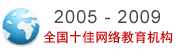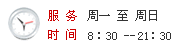DHCP+PXE配置文件
#一个简单的默认dhcp服务器配置文件/etc/dhcpd.conf ddns-update-style interim;
subnet 172.16.0.0 netmask 255.255.255.0 { range 172.16.0.10 172.16.0.253;option routers 172.16.0.1;option subnet-mask 255.255.255.0;}
#配置dhcp服务器
###################################
#放在/etc/dhcpd.conf末尾就可以了option space PXE;option PXE.mtftp-ip code 1 = ip-address;class "pxeclients" { match if substring (option vendor-class-identifier, 0, 9) = "PXEClient";option vendor-class-identifier "PXEClient";vendor-option-space PXE;# At least one of the vendor-specific PXE options must be set in # order for the client boot ROMs to realize that we are a PXE-compliant # server. We set the MCAST IP address to 0.0.0.0 to tell the boot ROM # that we can't provide multicast TFTP (address 0.0.0.0 means no # address)。
option PXE.mtftp-ip 0.0.0.0;# This is the name of the file the boot ROMs should download. filename "pxelinux.0";# This is the name of the server they should get it from. next-server 192.168.1.246; //tftp服务器,可以和dhcp服务器不在同一个机器上}
###################################
#打开tftp chkconfig tftp ——level 345 on vi /etc/xinetd.d/tftp #看看内容,不用改
cd /tftpboot/ mkdir pxelinux.cfg vi default
##################################
#default的内容如下DEFAULT install PROMPT 1 LABEL install FC5-x86 KERNEL vmlinuz APPEND initrd=initrd.img devfs=nomount ramdisk_size=16384
#################################
拷贝光盘的/images/pxeboot/或者FC5/isolinux下面的initrd.img和vmlinuz到/tftpboot下,注意,必须用光盘上的,不能用硬盘的。
cp /usr/lib/syslinux/pxelinux.0 /tftpboot/
#启动tftp服务/etc/init.d/xinetd restart
考试大温馨提示:本内容来源于网络,仅代表作者个人观点,与本站立场无关,仅供您学习交流使用。其中可能有部分文章经过多次转载而造成文章内容缺失、错误或文章作者不详等问题,请您谅解。如有侵犯您的权利,请联系我们,本站会立即予以处理。
视频学习
我考网版权与免责声明
① 凡本网注明稿件来源为"原创"的所有文字、图片和音视频稿件,版权均属本网所有。任何媒体、网站或个人转载、链接转贴或以其他方式复制发表时必须注明"稿件来源:我考网",违者本网将依法追究责任;
② 本网部分稿件来源于网络,任何单位或个人认为我考网发布的内容可能涉嫌侵犯其合法权益,应该及时向我考网书面反馈,并提供身份证明、权属证明及详细侵权情况证明,我考网在收到上述法律文件后,将会尽快移除被控侵权内容。