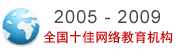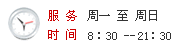linux系统管理使用磁盘配额
1024+0 records in
1024+0 records out
[redhat@localhost redhat]$ quota -u redhat
Disk quotas for user redhat (uid 502):
Filesystem blocks quota limit grace files quota limit grace
/dev/sdb1 1040* 10 0 6days 4 0 9
[redhat@localhost redhat]$ touch file1
[redhat@localhost redhat]$ touch file2
[redhat@localhost redhat]$ touch file3
[redhat@localhost redhat]$ touch file4
[redhat@localhost redhat]$ touch file5
[redhat@localhost redhat]$ ls
file1 file2 file3 file4 file5
[redhat@localhost redhat]$ quota -u redhat
Disk quotas for user redhat (uid 502):
Filesystem blocks quota limit grace files quota limit grace
/dev/sdb1 1032* 10 0 6days 6 0 9
[redhat@localhost redhat]$ touch file6
[redhat@localhost redhat]$ touch file7
[redhat@localhost redhat]$ touch file8
[redhat@localhost redhat]$ touch file9
sd(8,17): write failed, user file limit reached.
touch: creating `file9': Disk quota exceeded
[redhat@localhost redhat]$ touch file10
touch: creating `file10': Disk quota exceeded
[redhat@localhost redhat]$ quota -u redhat
Disk quotas for user redhat (uid 502):
Filesystem blocks quota limit grace files quota limit grace
/dev/sdb1 1032* 10 0 6days 9* 0 9
[redhat@localhost redhat]$ cat /etc/fstab
LABEL=/ / ext3 defaults 1 1
none /dev/pts devpts gid=5,mode=620 0 0
none /proc proc defaults 0 0
none /dev/shm tmpfs defaults 0 0
/dev/cdrom /mnt/cdrom udf,iso9660 noauto,owner,kudzu,ro 0 0
/dev/fd0 /mnt/floppy auto noauto,owner,kudzu 0 0
/dev/sdb5 /mnt/sdb5 ext3 defaults 0 0
[root@localhost root]# repquota -a
*** Report for user quotas on device /dev/sdb1
Block grace time: 7days; Inode grace time: 7days
Block limits File limits
User used soft hard grace used soft hard grace
----------------------------------------------------------------------
root -- 20 0 0 2 0 0
redhat +- 1032 10 0 7days 9 0 9
#quotaoff /mnt/sdb1
#edquota –u redhat
如果要永久用配额限制的话,可以手动编辑/etc/fstab 增加:
/dev/sdb1 /mnt/sb1 ext3 defaults,usrquota,grpquota 0 0
保存退出!
取消磁盘配额的方法:
1)、使用命令quotaoff –a 关闭对应磁盘分区上的配额文件 2)、可编辑/etc/fstab文件 3)、删除/mnt/sd1目录下的aquota.usr、aquota.group两个数据库文件.
视频学习
我考网版权与免责声明
① 凡本网注明稿件来源为"原创"的所有文字、图片和音视频稿件,版权均属本网所有。任何媒体、网站或个人转载、链接转贴或以其他方式复制发表时必须注明"稿件来源:我考网",违者本网将依法追究责任;
② 本网部分稿件来源于网络,任何单位或个人认为我考网发布的内容可能涉嫌侵犯其合法权益,应该及时向我考网书面反馈,并提供身份证明、权属证明及详细侵权情况证明,我考网在收到上述法律文件后,将会尽快移除被控侵权内容。