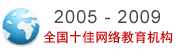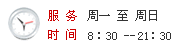最小高度100%页脚保持在底部的布局方法(2)
3、加上页头页脚和内容部分,为了让 footer 在最下方,我们当然要把 footer“请出”wrapper 之外。当然,这样高度就超过一屏了,别急,后面有解决办法。
#header {
background: Green;
height: 40px;
}
#sidebar {
float: left;
width: 200px;
background: Gray;
}
#content-box {
float: right;
width: 570px;
background: Olive;
}
#footer {
height: 50px;
background: Background;
width:770px;
margin: auto;
}
<!DOCTYPE html PUBLIC "-//W3C//DTD XHTML 1.0 Strict//EN" "http://www.w3.org/TR/xhtml1/DTD/xhtml1-strict.dtd">
<html xmlns="http://www.w3.org/1999/xhtml">
<head>
<meta http-equiv="Content-Type" content="text/html; charset=utf-8" />
<title>example 2</title>
<style type="text/css">
/*<![CDATA[*/
* {
margin: 0;
padding: 0;
}
html, body {
height: 100%;
text-align: center;
font: 12px/1.4 Verdana, sans-serif;
background: #F00;
}
#wrapper {
width: 770px;
min-height: 100%;
background: #ccc;
margin: auto;
text-align: left;
}
* html #wrapper {
height: 100%;
}
#header {
background: Green;
height: 40px;
}
#sidebar {
float: left;
width: 200px;
background: Gray;
}
#content-box {
float: right;
width: 570px;
background: Olive;
}
#footer {
height: 50px;
background: Background;
width:770px;
margin: auto;
}
/*]]>*/
</style>
</head>
<body>
<div id="wrapper">
<div id="header">此处显示 id "header" 的内容</div>
<div id="content-box">此处显示 id "content-box" 的内容</div>
<div id="sidebar">此处显示 id "sidebar" 的内容</div>
</div>
<div id="footer">此处显示 id "footer" 的内容</div>
</body>
</html>
相关链接:
最小高度100%页脚保持在底部的布局方法(1)
视频学习
我考网版权与免责声明
① 凡本网注明稿件来源为"原创"的所有文字、图片和音视频稿件,版权均属本网所有。任何媒体、网站或个人转载、链接转贴或以其他方式复制发表时必须注明"稿件来源:我考网",违者本网将依法追究责任;
② 本网部分稿件来源于网络,任何单位或个人认为我考网发布的内容可能涉嫌侵犯其合法权益,应该及时向我考网书面反馈,并提供身份证明、权属证明及详细侵权情况证明,我考网在收到上述法律文件后,将会尽快移除被控侵权内容。