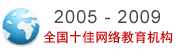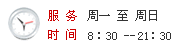Cisco7200密码忘记的恢复方法
Cisco Internetwork Operating System Software
IOS (tm) C2600 Software (C2600-IS-M),Version 12.0(7)T,RELEASE SOFTWARE (fc2).
Copyright (c) 1986-1999 by cisco Systems,Inc.
Compiled Tue 07-Dec-99 02:21 by phanguye.
00:00:50: %LINK-5-CHANGED: Interface BRI0/0,changed state to administratively down.
00:00:52: %LINK-5-CHANGED: Interface Ethernet0/0,changed state to administratively down.
00:00:52: %LINK-5-CHANGED: Interface Serial0/0,changed state to administratively down.
00:00:52: %LINK-5-CHANGED: Interface Ethernet0/1,changed state to administratively down.
00:00:52: %LINK-5-CHANGED: terface Serial0/1,changed state to administratively down.
00:00:53: %LINEPROTO-5-UPDOWN: Line protocol on Interface Ethernet0/0,changed state to down.
00:00:53: %LINEPROTO-5-UPDOWN: Line protocol on Interface Ethernet0/1,changed state to down.
Router>
Router>enable
Router#copy startup-config running-config.
Destination filename [running-config]?
1324 bytes copied in 2.35 secs (662 bytes/sec).
Router#
00:01:24: %LINEPROTO-5-UPDOWN: Line protocol on Interface BRI0/0:1,changed state to down.
00:01:24: %LINEPROTO-5-UPDOWN: Line protocol on Interface BRI0/0:2,changed state to down.
Router#configure terminal.
Enter configuration commands,one per line. End with CNTL/Z.
Router(config)#enable secret cisco.
Router(config)#^Z.
00:01:54: %SYS-5-CONFIG_I: Configured from console by console.
Router#show ip interface brief.
Interface IP-Address OK? Method Status Protocol.
Ethernet0/0 10.200.40.37 YES TFTP administratively down down.
Serial0/0 unassigned YES TFTP administratively down down.
BRI0/0 193.251.121.157 YES unset administratively down down.
BRI0/0:1 unassigned YES unset administratively down down.
BRI0/0:2 unassigned YES unset administratively down down.
Ethernet0/1 unassigned YES FTP administratively down down.
Serial0/1 unassigned YES TFTP administratively down down.
Loopback0 193.251.121.157 YES TFTP up up.
Router#configure terminal.
Enter configuration commands, one per line. End with CNTL/Z.
Router(config)#interface Ethernet0/0.
Router(config-if)#no shutdown.
Router(config-if)#
00:02:14: %LINK-3-UPDOWN: Interface Ethernet0/0,changed state to up.
00:02:15: %LINEPROTO-5-UPDOWN: Line protocol on Interface Ethernet0/0,hanged state to up.
Router(config-if)#interface BRI0/0.
Router(config-if)#no shutdown.
Router(config-if)#
00:02:26: %LINK-3-UPDOWN: Interface BRI0/0:1,changed state to down.
00:02:26: %LINK-3-UPDOWN: Interface BRI0/0:2, changed state to down.
00:02:26: %LINK-3-UPDOWN: Interface BR.
视频学习
我考网版权与免责声明
① 凡本网注明稿件来源为"原创"的所有文字、图片和音视频稿件,版权均属本网所有。任何媒体、网站或个人转载、链接转贴或以其他方式复制发表时必须注明"稿件来源:我考网",违者本网将依法追究责任;
② 本网部分稿件来源于网络,任何单位或个人认为我考网发布的内容可能涉嫌侵犯其合法权益,应该及时向我考网书面反馈,并提供身份证明、权属证明及详细侵权情况证明,我考网在收到上述法律文件后,将会尽快移除被控侵权内容。