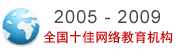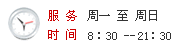学历|
高考
中考
考研
自考
成考
外语|
CET6
职称英语
商务英语
公共英语
资格|
公务员
报关员
银行
证券
司法
导游
教师
计算机|
等考
软考
工程|
一建
二建
造价师
监理师
咨询师
安全师
结构师
估价师
造价员
会计|
会计证
中级会计
注会
经济师
税务师
医学|
卫生资格
医师
药师
[更多]
CISCOCCNA认证考试640-810题库原题2
Three bicycle stores in the TestKing Pro chain have decided to establish network connectivity to maintain their repair business in a centralized manner. The stores contracted a local technician, non-Cisco certified, to configure the routers. However, the local MCP certified technician was not able to finish the configuration in an appropriate manner. No network connectivity has been established among the routers. The routers are named TestKing1, TestKing2, and TestKing3.
TestKing Pro has contracted you to fix the problems. Identify the fault(s) and make the necessary change(s) to establish connectivity. The routers have been configured with the following specifications:
?The routers are named TestKing1, TestKing2, and TestKing3.
?RIP is the routing protocol
?Clocking is provided on the serial 0 interfaces
?The password on each router is "testking"
?The subnet mask on all interfaces is the default mask.
?The IP addresses are listed in chart below.
TestKing1
E0 192.168.27.1
E1 192.168.29.1
S0 192.168.31.1
Secret password: testking
TestKing2
E0 192.168.35.1
S0 192.168.33.1
S1 192.168.31.2
Secret password: testking
TestKing3
E0 192.168.37.1
S1 192.168.33.2
Secret password: testking
To configure the router click on the host icon that is connected to the router by a serial cable.
Answer:
Click on Host 2:
Router TestKing1:
TestKing1> enable
Password: testking
TestKing1 # config terminal
TestKing1 (config) # interface ethernet 0
TestKing1 (config-if) # ip address 192.168.27.1 255.255.255.0
TestKing1 (config-if) # no shutdown
TestKing1 (config-if) # exit
TestKing1 (config) # interface ethernet 1
TestKing1 (config-if) # ip address 192.168.29.1 255.255.255.0
TestKing1 (config-if) # no shutdown
TestKing1 (config-if) # exit
TestKing1 (config) # interface serial 0
TestKing1 (config-if) # ip address 192.168.31.1 255.255.255.0
TestKing3 (config-if) # clock rate 64000
TestKing1 (config-if) # no shutdown
TestKing1 (config-if) # exit
TestKing1 (config) # router rip
TestKing1 (config-router) # network 192.168.27.0
TestKing1 (config-router) # network 192.168.29.0
TestKing1 (config-router) # network 192.168-31.0
TestKing1 (config-router) # Ctrl-Z
TestKing1 # copy running-config startup-config
Click on Host 4
TestKing Pro has contracted you to fix the problems. Identify the fault(s) and make the necessary change(s) to establish connectivity. The routers have been configured with the following specifications:
?The routers are named TestKing1, TestKing2, and TestKing3.
?RIP is the routing protocol
?Clocking is provided on the serial 0 interfaces
?The password on each router is "testking"
?The subnet mask on all interfaces is the default mask.
?The IP addresses are listed in chart below.
TestKing1
E0 192.168.27.1
E1 192.168.29.1
S0 192.168.31.1
Secret password: testking
TestKing2
E0 192.168.35.1
S0 192.168.33.1
S1 192.168.31.2
Secret password: testking
TestKing3
E0 192.168.37.1
S1 192.168.33.2
Secret password: testking
To configure the router click on the host icon that is connected to the router by a serial cable.
Answer:
Click on Host 2:
Router TestKing1:
TestKing1> enable
Password: testking
TestKing1 # config terminal
TestKing1 (config) # interface ethernet 0
TestKing1 (config-if) # ip address 192.168.27.1 255.255.255.0
TestKing1 (config-if) # no shutdown
TestKing1 (config-if) # exit
TestKing1 (config) # interface ethernet 1
TestKing1 (config-if) # ip address 192.168.29.1 255.255.255.0
TestKing1 (config-if) # no shutdown
TestKing1 (config-if) # exit
TestKing1 (config) # interface serial 0
TestKing1 (config-if) # ip address 192.168.31.1 255.255.255.0
TestKing3 (config-if) # clock rate 64000
TestKing1 (config-if) # no shutdown
TestKing1 (config-if) # exit
TestKing1 (config) # router rip
TestKing1 (config-router) # network 192.168.27.0
TestKing1 (config-router) # network 192.168.29.0
TestKing1 (config-router) # network 192.168-31.0
TestKing1 (config-router) # Ctrl-Z
TestKing1 # copy running-config startup-config
Click on Host 4
视频学习
我考网版权与免责声明
① 凡本网注明稿件来源为"原创"的所有文字、图片和音视频稿件,版权均属本网所有。任何媒体、网站或个人转载、链接转贴或以其他方式复制发表时必须注明"稿件来源:我考网",违者本网将依法追究责任;
② 本网部分稿件来源于网络,任何单位或个人认为我考网发布的内容可能涉嫌侵犯其合法权益,应该及时向我考网书面反馈,并提供身份证明、权属证明及详细侵权情况证明,我考网在收到上述法律文件后,将会尽快移除被控侵权内容。